You can now add quick links and videos to your local results to you Google local listing, thanks to Google My Business’s latest update!
QUICK LINKS:
Being able to add quick links to your local listings was recently announced to local business owners. Currently, though, it is only visible to select categories of business.
For those who have access to it and can enjoy it, you are able to add any quick links through your Google My Business account. This new update can prove to be a boon to those businesses who serve their customers directly. Like restaurant owners, who can add direct links to online ordering menu, reviews and much more.
Google posted this news about quick links to their release notes page saying that:
Add links to specific actions like online orders or reservations. Make it easier for customers to take action directly from your listing.
This new update is to make it easier for the users to take actions. By cutting short the process from Google —> Website —> Action to Google —> Action.
Here is an article from the help center that explains the steps businesses need to take to add these URLs. Some of the actions include:
- booking an appointment
- placing an order
- reserving a table
- searching for items
- viewing the menu
Here is a screenshot:
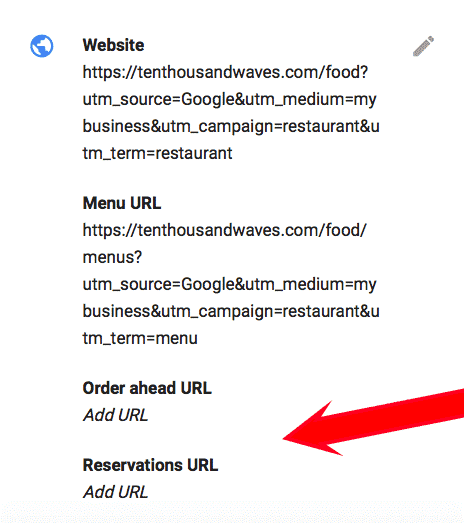
VIDEOS
Not only can you add quick links but you can also add videos to a local Google Maps listings using any Android device.
Google is rolling this part out slowly, so you might not see it right away. This feature is not only going to be a benefit for business owners but to the users as well. Because pictures can tell an edited story while videos remain closer to reality. “Close” because there are still tons of filters available for videos.
Local Guides- If you are a local guide and wanting to earn some extra points, while also helping the local folks start uploading videos of the business and local places. Right now it is only available for local guides and Android users, but the videos can be seen and searched by anyone. You can take a 10-second video from the Google Maps app or can upload a 30-second video.
You can add videos:
- From “your ”
- From a place’s page
- Via the Google photos and Gallery app
Uploading a video, you have already shot:
- Search and then select a place on Google Maps
- Scroll down and at the bottom tap “Add a photo”
- Tap “Folder” and select a video. Only the first 30 seconds of a video can be added.
If you have more questions you can visit the Help Center to learn more about sharing videos.







